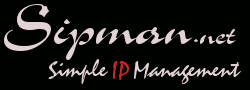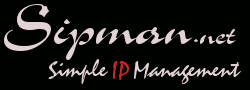|
|
The Sipman appliance
What is an Sipman appliance?
An Sipman appliance, is an standardized system, centrally configured to run Sipman.
Management of this box is done remote, so you do not have to worry about configurations and problems.
As a user all you need to do, is run through the following steps:
- Connect your Sipman box to the network.
- Make sure, Sipman can connect to the internet (http, optionally through an proxy server), to get updates and send allerts to our central management server.
- Allow access to the appliance server from our central management servers, both to the lan port as to the remote support adapter. This will allow us to
connect to your server (re)install it and to do maintenance and help you in case of problems.
- If your system is not pre installed, insert the latest Debian net-install image in the cdrom. You will get directions if neccesary.
Your system will be remotely installed if neccesary.
- Configure Sipman with the correct communitystring of your network devices, servers etc.... You will get an detailed setup guide to do the basics.
- Run the basic add, and you are on your way.
Why select an appliance?
- If you don't have the time or the skills to maintain your system.
Due to a strict standardisation of the system, problems are kept to a minimum. Should problems occur, the entire system
is monitored / managed centrally, so we can quickly get to the cause of the problem and fix it.
All you need to do is use Sipman and report your problems, in case of errors.
- If you want to get support and new features on an regular basis.
Most networkequipment should support the basic mibs. If you want more, just ask.
As long as your devices (network equipment, servers, workstations etc...) support the neccesary snmp-mibs, and your
device vendor can state which oid's should be monitored, we will add support for any
new device within 3 weeks (outside the frozen periods) on an supported system. All we need is some cooperation on your side
to an (test) device, so we can check
if the data meets your expectations. New versions are implemented in an pre defined schedule.
- If you want to support further devellopment.
Sipman is available as an opensource platform for all to use. To keep improving the product, we need feedback and feature requests from real
users. Requests from supported users are more likely to be implemented. Implementation of priority requests is always possible on a quote
basis. All new features are always develloped under the GNU licence.
What hardware is needed?
Both installation on an VMWare image as on an Rackbased DELL PowerEdge 2950 III server are supported. Both types of systems offer high availability.
- DELL PowerEdge 2950 III.
The PowerEdge 2950 III is a verry powerfull system, offering all needs for highend datacenters, including.
- Quad Core Xeon E5410 (2.33GHz, 2x6MB, 1333MHz FSB), with 2 GB memory.
- Dual 1 Gb ethernet ports.
- Redundant Hot Plug harddisks (160GB), configured as raid 1 with an PERC 6/i controller card.
- Drac 5 Card, to remotely manage your system in case of problems.
- PE2950 III Redundant DC Dual Power Supply.
- Rapid/Versa Rack Rails
- etc...
Optionally you can buy this system as an base according to our specs. Please contact us for further details.
- VMWare.
Minimal demands on VMWare are:
- 10 GB diskspace.
- 512 MB Memory.
The actual diskspace needed, depends on your logging requirements.
How much is it?
If you are interested, send an email to the below address and we will contact you.
We will soon get a few basic demo boxes to test Sipman for use in The Netherlands and Belgium.
|
|