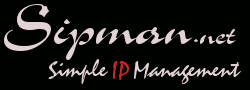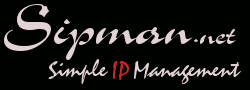|
|
This page will give an general idea about what you can do with Sipman.
- Monitoring
Sipman was first build as an monitoring tool. The folowing key areas are implemented:
- Discovery If you give it snmp access to your routers and switches, it will discover nodes based on the arp table of your routers, the Cisco cdp neighbour list, the next hop gateways found, dns (importing nodes from an external dns table), scanning class C ranges, seed files, etc. From these nodes, it will try to get snmp access, resolve dns names (if ptr reccords are found on an external router), determine the switchport the node is connected to, and much more.......
- Data import
You can easily feed Sipman with data files based on an IP address or Mac address to combine external information (imported from your firewall policy / access-lists, spreadsheets, current dhcp management tool) into sipman. This will help taking decissions / understand your network during problems / network migrations.
- Status monitoring
Sipman will actively ping (on your defined interval) the nodes on your network. This will help to quickly determine the network connectivity impact of problems / changes on your network.
- DNS
Sipman is build as an tool to manage your dns. Every node will automatically get an dns name. If an node already has an name on an other dns server (with an corresponding PTR reccord), that name is used, and only a PTR reccord will be created. On snmp managed nodes, it can completely set these names, based on the snmp name (and configured domain) of the node, or the hostname combined with a domainname based on the device type, or the hostname combines with domain based on the ranges the adres was found in, etc. If devices are not responding to snmp it will see if an dhcp hostname was reported. Else an range specific prefix will be used.
You can use this tool to automatically generate a company wide ptr database (updating PTR reccords, as they are changed on other external dns servers).
For servers and other critical equipment, dns names can be set manualy.
During moves of network equipment, either automatically (if devices get their adresses via an sipman dhcp server) or manual, al definitions of dns are automatically migrated to the new addres. From all dns names, a company wide cname domain can be created. This means you can use maningfull domains for your equipmen and still connect to this stuff with one searchstring (providing you use unique hostpart names throughout your organisation)
- DHCP
All dhcp nodes on your network will get an fixed dhcp address, making troubleshooting, logging etc much more easy. You can easily build subnet ranges based on your own or pre defined templates. Based on these templates, snmp manageable nodes can be automatically classified and assigned an addres in specific ranges (for printers, servers, network equipment etc....). All other nodes will go to the default range.
- Device config management
A tool is provided (at this moment implemented for Cisco equipment) to automatically retrieve and store (if changed) configurations in an database. Afterwards configurations can easily be compared, quickly allowing administrators to determine changes in the configs. For this, exported configs have to be text readable.
This tool also allows to update changes to groups of servers (like global access-lists) and regulary save output from socalled show commands.
- Performance monitoring
For devices like routers, switches, servers etc, performance counters / graphs can be generated. This can automatically or manualy be set for device ranges, etc.... Allerts can be sent to external managers like HPOV in case of treshold triggers.
Data is stored and graphs are generated based on rrdtool, allowing large volume of data being polled.
|
|